GitHub: TheRealMonte
2024 Canvas Stats web app - View your stats, the pixels you placed, and download your pixels as a png image!
- 4 Posts
- 16 Comments
Canvas Stats, hosted on Github pages. The web app lets you search for a user who participated in the event. Current features:
- View your ranking based on number of pixels place
- View what color pixels you placed and how many
- View the coordinate where you placed the most pixels and other users who had the same top coordinate
- View the pixels you placed and download them as a png image!
- View the stats from the 2023 event and compare how you did each year
- View all of the pixels placed of just one color
- The app will display in dark mode based on your device’s setting
- You can now save Canvas Stats as a PWA
click here to view the web app.
view the code here



 5·4 months ago
5·4 months agoThanks, I can’t believe I forgot the link. I have updated the post

 6·4 months ago
6·4 months agoI can help you out if there is something you are looking for. I have a script that I can run on my computer to generate an image of just one user’s pixels, or a group of users. I have not gone through the new data yet, but should have something by the end of today.

 2·4 months ago
2·4 months agoI’m going to look at the data and try to make a list of similar wars between users.
No problem! I’m glad people are using my web app!
I checked my csv file and both of the txt files Grant posted. I found 1700 lines that had your username. I ran some code to get every color you placed and still got the same results: [‘000000’: Black, ‘unset: Undo’, ‘FFFFFF’: White, ‘F14FB4’: Magenta, ‘FDE111’: Yellow, ‘B9C3CF’: Light Grey, ‘0334BF’: Blue, ‘F66E08’: Rust, ‘777F8C’: Medium Grey, ‘1F1E26’: Dark Grey, ‘424651’: Deep Grey, ‘FF9F17’: Orange, ‘FFFFA5’: Pastel Yellow].
If you did place red pixels (or any other shade of red/pink), it was not recorded in the log files. Maybe the pixels where lost during one of the downtimes during the event.

 4·4 months ago
4·4 months ago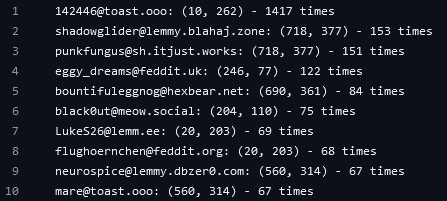
For example: 142446@toast.ooo placed a pixel at (10, 262) 1417 times, which is how they got to the top of the rankings

 4·4 months ago
4·4 months agoI have also created a file that lists the coordinates that a user place a pixel at the highest number of times.

 2·4 months ago
2·4 months agoOk. This is from the “Possibly patched pixel log file” that Grant posted. I then removed any duplicates, removed any lines that were pixel_undo or mod_rollback. I think this is accurate.

 2·4 months ago
2·4 months agopixel_undo
Well, shit. I’ll update it

 1·4 months ago
1·4 months agoyes, I removed any line that didn’t have a username, coordinates, and color hex

 1·4 months ago
1·4 months agodeleted by creator

 1·4 months ago
1·4 months agodeleted by creator

 7·4 months ago
7·4 months agoI took the “Possibly patched pixel log file” that Grant posted and removed the duplicates. This should be the official rankings. I also made a file that shows how many of each color a user placed.I am working on a web app that will let you search for a user and give the user’s stats.Edit: Ignore this, both files are wrong because I included pixel_undo and mod_rollback. Fixing now
Edit2: This file should be the rankings with correct pixel count. This file should be correct in showing how many of each color a user placed.

 624·1 year ago
624·1 year agoI understand that, but for those of us who refuse to use Reddit, linking a trusted source about it is preferred

 615·1 year ago
615·1 year agoReddit should not be considered an original source.

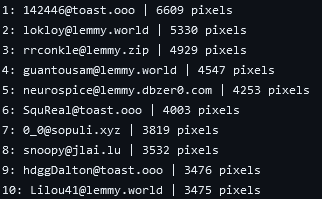
I just finished deploying Canvas Stats. All of the data should be updated and correct now.