

It’s working now. I did reset my router today to get IPv6 working for me, so unsure if that changed anything or in was on your end, but FYI.
Providing possible solutions to stated problems is the only quality discourse


It’s working now. I did reset my router today to get IPv6 working for me, so unsure if that changed anything or in was on your end, but FYI.


I am on Android mobile. Firefox only prompts to download downloadfile.bin. Duckduckgo browser actually opens the file contents. I’ll post it here, since I’m getting it from public I’m hoping that’s okay. This is the content…
{“@context”:[“https://www.w3.org/ns/activitystreams”,{“Hashtag”:“as:Hashtag”}],“id”:“https://blog.krafting.net/my-first-server-rack/”,“type”:“Note”,“attachment”:[{“type”:“Image”,“url”:“https://blog.krafting.net/wp-content/uploads/2024/02/603fb502-9977-461f-92c6-7375055fdec6-min-scaled.jpg”,“mediaType”:“image/jpeg”},{“type”:“Image”,“url”:“https://blog.krafting.net/wp-content/uploads/2024/02/20240129_184909-min-scaled.jpg”,“mediaType”:“image/jpeg”},{“type”:“Image”,“url”:“https://blog.krafting.net/wp-content/uploads/2024/02/20240129_185338-min-scaled.jpg”,“mediaType”:“image/jpeg”},{“type”:“Image”,“url”:“https://blog.krafting.net/wp-content/uploads/2024/02/20240129_193432-min-scaled.jpg”,“mediaType”:“image/jpeg”}],“attributedTo”:“https://blog.krafting.net/author/admin/”,“content”:“\u003Cp\u003E\u003Cstrong\u003EMy First Server Rack!\u003C/strong\u003E\u003C/p\u003E\u003Cp\u003E\u003Ca href=\u0022https://blog.krafting.net/my-first-server-rack/\u0022\u003Ehttps://blog.krafting.net/my-first-server-rack/\u003C/a\u003E\u003C/p\u003E\u003Cp\u003E\u003Ca rel=\u0022tag\u0022 class=\u0022hashtag u-tag u-category\u0022 href=\u0022https://blog.krafting.net/tag/homelab/\u0022\u003E#homelab\u003C/a\u003E \u003Ca rel=\u0022tag\u0022 class=\u0022hashtag u-tag u-category\u0022 href=\u0022https://blog.krafting.net/tag/management/\u0022\u003E#management\u003C/a\u003E \u003Ca rel=\u0022tag\u0022 class=\u0022hashtag u-tag u-category\u0022 href=\u0022https://blog.krafting.net/tag/networking/\u0022\u003E#networking\u003C/a\u003E \u003Ca rel=\u0022tag\u0022 class=\u0022hashtag u-tag u-category\u0022 href=\u0022https://blog.krafting.net/tag/rack/\u0022\u003E#rack\u003C/a\u003E \u003Ca rel=\u0022tag\u0022 class=\u0022hashtag u-tag u-category\u0022 href=\u0022https://blog.krafting.net/tag/server/\u0022\u003E#server\u003C/a\u003E \u003Ca rel=\u0022tag\u0022 class=\u0022hashtag u-tag u-category\u0022 href=\u0022https://blog.krafting.net/tag/startech/\u0022\u003E#startech\u003C/a\u003E\u003C/p\u003E”,“contentMap”:{“en”:“\u003Cp\u003E\u003Cstrong\u003EMy First Server Rack!\u003C/strong\u003E\u003C/p\u003E\u003Cp\u003E\u003Ca href=\u0022https://blog.krafting.net/my-first-server-rack/\u0022\u003Ehttps://blog.krafting.net/my-first-server-rack/\u003C/a\u003E\u003C/p\u003E\u003Cp\u003E\u003Ca rel=\u0022tag\u0022 class=\u0022hashtag u-tag u-category\u0022 href=\u0022https://blog.krafting.net/tag/homelab/\u0022\u003E#homelab\u003C/a\u003E \u003Ca rel=\u0022tag\u0022 class=\u0022hashtag u-tag u-category\u0022 href=\u0022https://blog.krafting.net/tag/management/\u0022\u003E#management\u003C/a\u003E \u003Ca rel=\u0022tag\u0022 class=\u0022hashtag u-tag u-category\u0022 href=\u0022https://blog.krafting.net/tag/networking/\u0022\u003E#networking\u003C/a\u003E \u003Ca rel=\u0022tag\u0022 class=\u0022hashtag u-tag u-category\u0022 href=\u0022https://blog.krafting.net/tag/rack/\u0022\u003E#rack\u003C/a\u003E \u003Ca rel=\u0022tag\u0022 class=\u0022hashtag u-tag u-category\u0022 href=\u0022https://blog.krafting.net/tag/server/\u0022\u003E#server\u003C/a\u003E \u003Ca rel=\u0022tag\u0022 class=\u0022hashtag u-tag u-category\u0022 href=\u0022https://blog.krafting.net/tag/startech/\u0022\u003E#startech\u003C/a\u003E\u003C/p\u003E”},“published”:“2024-02-05T19:10:19Z”,“tag”:[{“type”:“Hashtag”,“href”:“https://blog.krafting.net/tag/homelab/”,“name”:“#homelab”},{“type”:“Hashtag”,“href”:“https://blog.krafting.net/tag/management/”,“name”:“#management”},{“type”:“Hashtag”,“href”:“https://blog.krafting.net/tag/networking/”,“name”:“#networking”},{“type”:“Hashtag”,“href”:“https://blog.krafting.net/tag/rack/”,“name”:“#rack”},{“type”:“Hashtag”,“href”:“https://blog.krafting.net/tag/server/”,“name”:“#server”},{“type”:“Hashtag”,“href”:“https://blog.krafting.net/tag/startech/”,“name”:“#startech”}],“updated”:“2024-02-05T19:22:17Z”,“url”:“https://blog.krafting.net/my-first-server-rack/”,“to”:[“https://www.w3.org/ns/activitystreams#Public”,“https://blog.krafting.net/wp-json/activitypub/1.0/users/1/followers”],“cc”:[]}
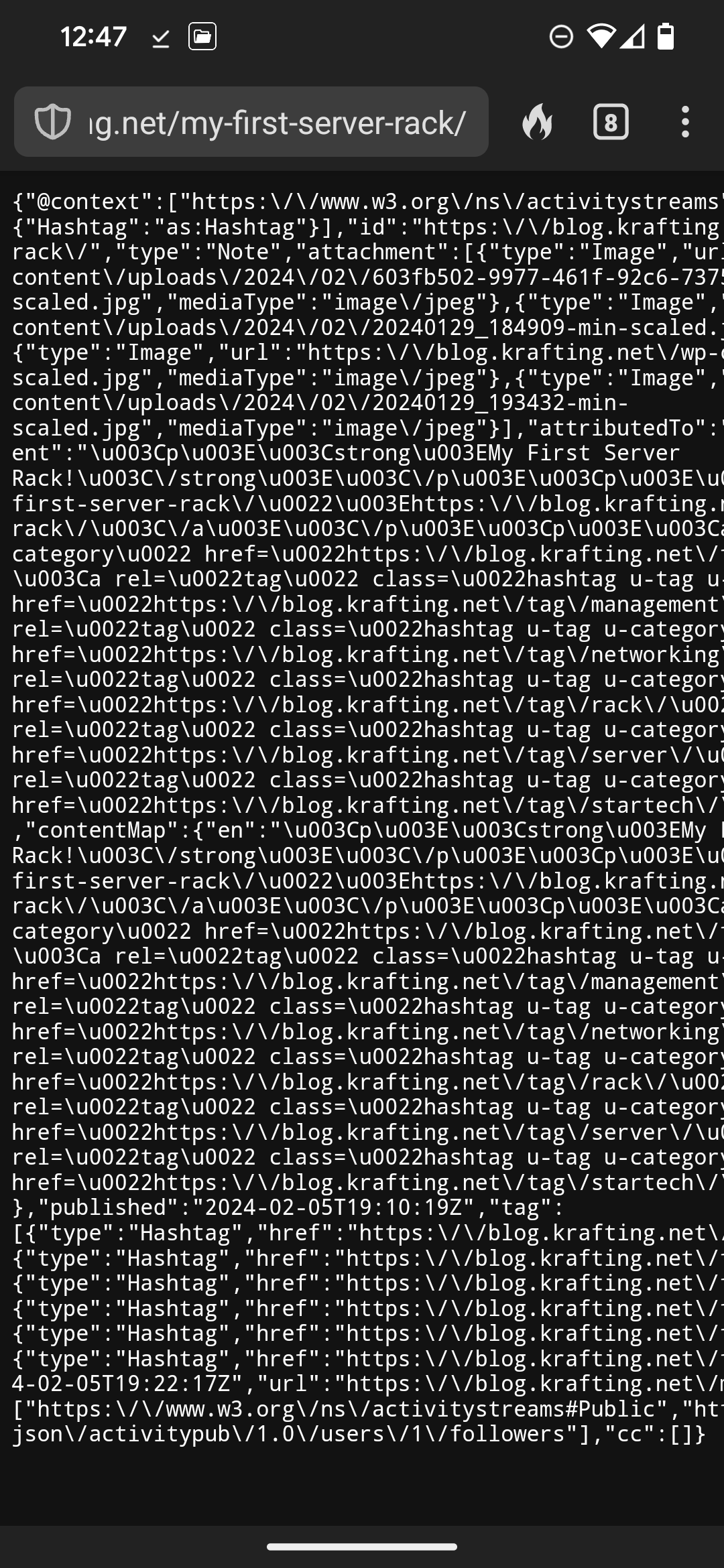
I can erase the direct post link and then the site loads, but then if I click the post title it loads the text again…
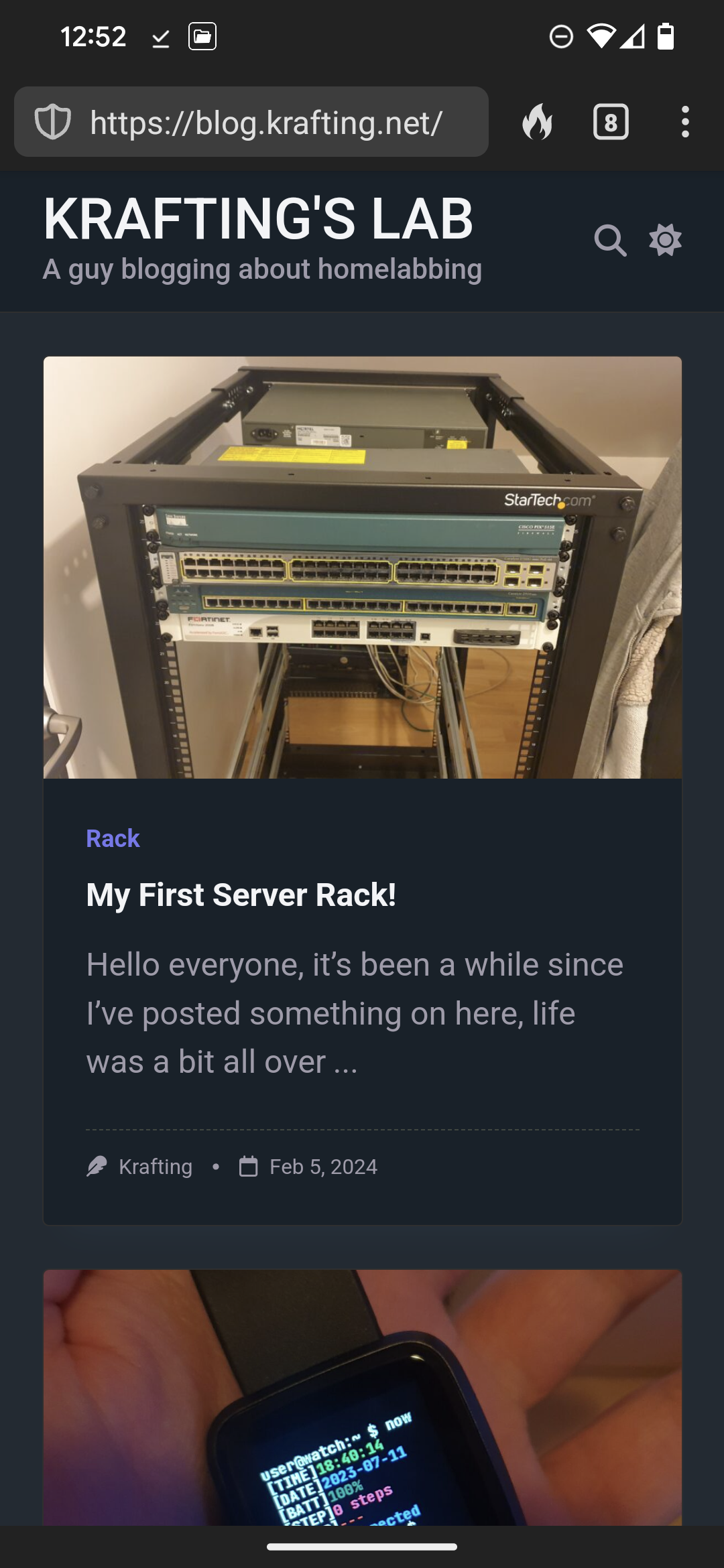


deleted by creator


Software encoding (Your CPU) will always provide better quality than your GPU, especially if your GPU is older. Sadly it’s much slower but beware what you’re using to encode (video tab, drop down with the 264, 265, 10bit, etc. stuff. NVENC would be an nvidia GPU)


Also prompting me to download a .bin


Well, the Tablo that I have is intended to be used over a local IP network. It doesn’t connect directly to a TV. Which implies you need a smart TV that can install the Tablo app (which is no issue for any modern TV) and is connected to the network. Or some screen to watch it on, like an ipad. Which, is a feature of the device for sure, as you can use it on multiple TVs in the house, or any screen for that matter, including a computer. Assuming they are connected with a network.
Quality internet is not required. You do get the TV guide content over the internet but I’d imagine with a slow or unreliable connection it would still download fine when it’s able.
But you need a local network that will handle the “network centric” design of the Tablo. The Jetpack is that little cell service device that creates a WiFi signal to give internet access to a limited number of close devices. It would likely not be suitable, especially for long term use. So unless they had the necessary equipment to create a local network (most people call this their router, which I’m assuming they do not have with the jetpack) the network “centric” Tablo may not be the right choice.
I’d imagine there are OTA DVRs that plug directly into a TV… And you technically do not need the “built in” TV guide functionality, you would just need to create manual recordings. For sure an OTA DVR would be ideal for off-grid use… It doesn’t need the internet (even the tablo) but at least as far as the tablo is concerned you would need local network infrastructure most people living off-grid would not have.
And then the antenna is the other component I didn’t speak about. This can be the simple “in the window” antenna that is a flat piece of plastic and cost $20. Or can be a more complex attic antenna that connects with a coax cable to the DVR. That all just depends on the location.
All the DVR product websites provide quality documentation with a way to look up your address to determine what channels you’ll get and to figure all this out.


Too bad all my friends and family use a stupid iphone 😑


I use a Tablo OTA DVR and there is a Tablo Ripper app that I use to pull the MP4’s out of it (sadly not a feature they offer). Then I use MCE Buddy to remove commercials. So your suggestion is legit.
Extra bonus it’s technically not piracy 😄
[title] is technically [alt text] for readers and vision impaired, so the title should be more of a description of the image.


I tried but it was way too much of a pain, especially when Plex does transcode just fine (w/ Intel 11th gen QSV). Except for DV of course, so I have to make sure I get the HDR version.


Or you click that little edit button and crop the top of the image completely off.


Oddly I had no ads on Boost for Lemmy and I thought my prior purchase had moved over. Now I’m getting ads… :( guess something was fixed…
Yeah, I’ll try again and check the logs when I’m able. It’s a reoccurring issue, not just this video.
My pi-hole blocks something about this piped website (videos won’t play)… Guess it’s not so innocent…
Your link is bad (accidentally added t at the end), here is a working one.
And, holy fucking shit, I had no idea it was this bad. Thank goodness my car was built in 1987.


Right, to elaborate run a packet capture and monitor the IPs your system connects to when installing and playing the game.
Never use a web browser with email or any other access to online accounts, clear all cookies after each browsing session.
I’d argue have a separate boot drive with absolutely nothing stored, nothing critical, no cookies, it’s single use of getting the games and hell, probably even run a VPN while playing the games so no tracing back to ISP public IP.


Maybe times have changed but when I was in the warez scene 25+ years ago and essentially pirated every game I played, I saved all those games and the keygen.exe files and when they get scanned by modern AV they all come back infected. If anything it’s different because viruses are pointless now with the internet and there are much broader malware injection points nowadays than the minimal game pirating scene. But yeah I don’t know what I’m talking about, just my historical POV.
Windows group tabs. Just open a new window for each task of tabs.
With win10 you should be able to click the small text to get a local account but yeah I think with newer win11 installers you have to be off the internet for a local account. And then when you do log in with your MS account to save your license (important when using a Win7 OEM key to license win10) it would convert your profile to online, and then you had to “do steps” to put it back to local. Annoying af