And the sugar one looks like a Subway cookie
- 0 Posts
- 13 Comments

 4·1 month ago
4·1 month agoMy Instapot died after a year and was expensive to fix. I didn’t bother replacing it, just use the slow cooker if I need to now.
Put a dash or two of long pepper with the coffee grinds in my aeropress.
Gives it a nice aroma and subtle change in taste. I tried putting the pepper directly into my cup at first but the grounds would settle at the bottom and be weird to drink at the last sip (kinda like turkish coffee or moka/vietnamese coffee with the fine grinds at the end).
I use an aeropress every morning to make americano style. Roughly 17g of coffee ground somewhere between espresso and turkish coffee.
I get my coffee from a local roaster that will roast and grind the beans for you on the spot, in about 15mins.
200g for around $12~17g per day depending on how much over or under I scoop, ~6205g per year, ~517g per month
~$30 USD per month at homeanother ~$20 USD per month on decaf at restaurants/cafes

 2·2 months ago
2·2 months agoThe unflavored gelatin is great for making stronger alcoholic jello shots. Also for a bit firmer lime/orange wedge jello shots for presentation.
If you use the sweet jello mix with too much hard alcohol they tend not to set well, so its handy to add some unflavored gelatin for some shot-strength jello shots, especially if you’re adding some homemade syrups or juice to balance it.
Maybe you could add elderflower syrup next time to balance it a bit.
I kinda wanna make some frenet jello shots now.

 1·2 months ago
1·2 months agoNot really, gaming is still my main hobby when I’m home. I’m just sinking thousands of hours in to more compelling gaming experiences.

 1·2 months ago
1·2 months agoHow were they?

 15·2 months ago
15·2 months ago- Civ IV 1000+ hours
- Civ V ~370 hours
- Civ VI ~37 hours
Been playing since OG Civ on floppy disk. I’ll skip Civ VII
I think it’s legit. Some of the big bois had shoulder heights of 4-5 meters, and if the human depicted is 1.5~1.75 meters, it looks ok.
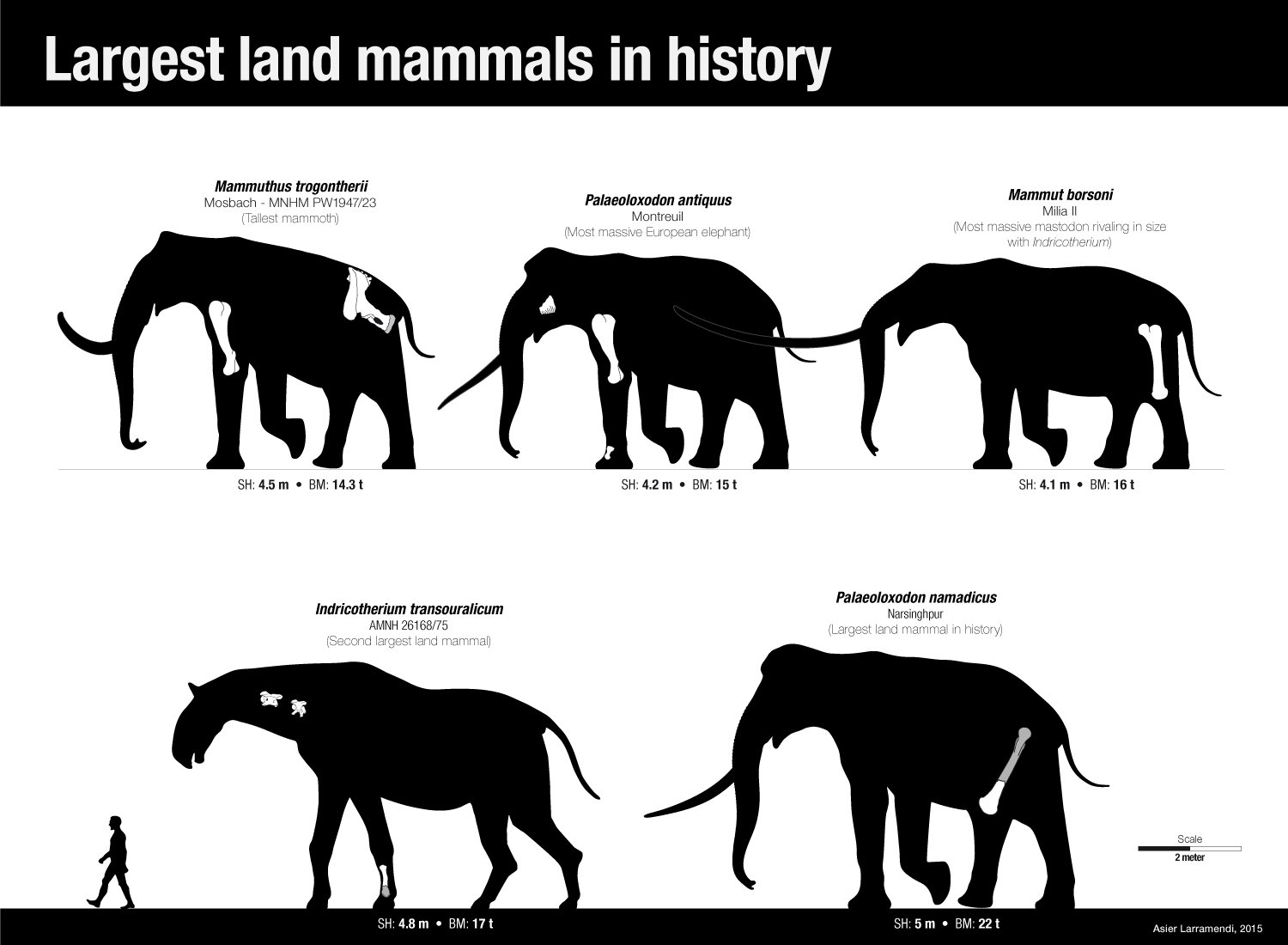

 4·4 months ago
4·4 months agoWhen I switch from English (US) to Japanese (Mozc), the default option is “Direct input” meaning my US keyboard layout. Im sure if I check in settings I could change the default.
I have a dropdown menu on my Desktop Dock for Input mode. I have to change it over to Hiragana to start (I haven’t figured out the keyboard shortcut yet for that step).
So I hit Super + Space to switch to Japanese Mozc Then I use my mouse to change from “Direct Input” to “Hiragana”
Not sure if that’s where you were having issues, but yeah there’s probably some youtube guides that’ll help.
Edit:this guide here helped me. I had to set shortcuts for the muhenkan, henkan, and eisu keys, but now I don’t need to use my mouse anymore to swtich.

 5·4 months ago
5·4 months agoInstall Mozc Japanese instead and then learn the keyboard shortcuts to toggle between english and japanese, and the F keys to toggle between english(direct input), hiragana, katakana with width variations. You can edit the shortcuts in settings if you like.
I use mozc in android and linux.
https://github.com/google/mozc Search the web or watch youtube videos for guides if you need help installing.

 5·8 months ago
5·8 months ago- Lentil Translate for Google Translate
- deepL moblie apps for Google Lens. It has the real time camera translations (you may need to pay for a Pro plan to get the image/camera translations)


You just blew my mind, I don’t even need an adapter. My drill fits exactly to the Kaldi burr grinder I have lying around unused.