

Don’t dry filament in the oven. Simply put the filament spool on the print bed, set it to 60°C (PLA) or 70°C (PETG) and cover it with a cardboard box to trap the heat. Poke 3 holes in the box to lead damp air escape. Let it cook for 2-4h, then flip the spool and wait for another 2-4h. Store in air tight container with some silica gel to keep it dry.



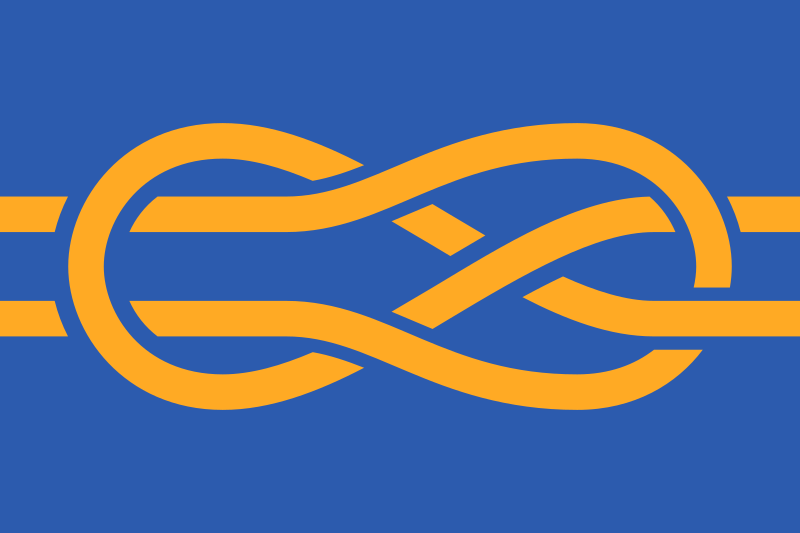
The primary concern with fdm printed parts is bacteria growth in the gaps and cracks, which you cant really avoid. Some materials allow vapor smoothing, but the most popular candidates ABS and ASA are not food save, even if perfectly smooth.
For storing stuff that does not support bacteria growth (for sure salt, maybe tea bags and pepper) PETG is a good choice. Strong consistent layer adhesion enables water tight print. Its relatively chemically robust and will not chemically react with your food, and not leach out much if at all. It also means its mostly dishwasher safe, especially at low temperatures. You MUST have a properly tuned PETG profile to get a close to perfect surface with minimal defects. Burn of any stringing, otherwise it will end up as microplastic in your food.
For storing stuff that can spoil, the requirements are a lot higher, and the only option is coating with a food safe resin. You should research what is compatible with the printed plastic, and maybe avoid dishwasher or aggressive cleaners.