

Touche, I get your point, indeed there’s a lot of tech supporty posts however narrowing the community is only good when it has enough content
How about we wait out on fragmentation for flagship community of the instance until it starts to get at least 5 posts/day (30 posts/week)?
For lurkers hoarding high quality content for this community, this is your sign to press the button “New post”
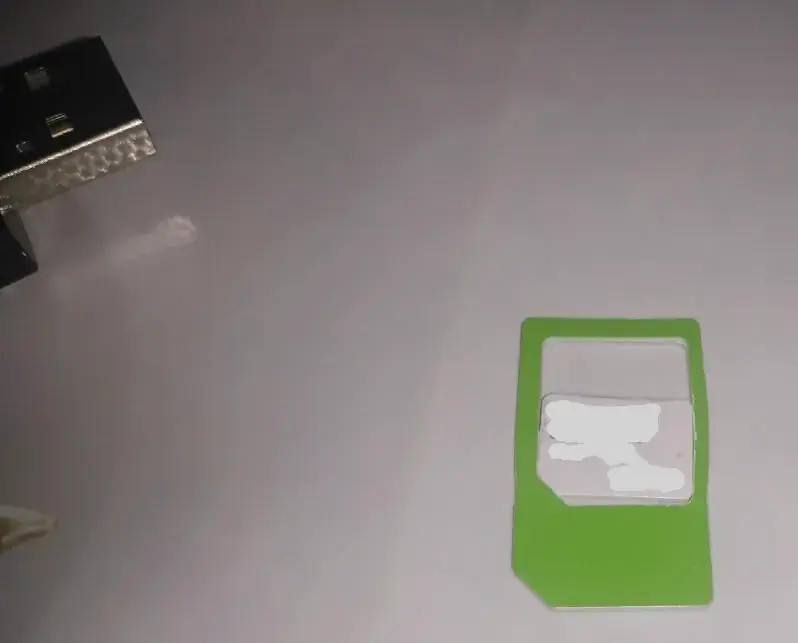








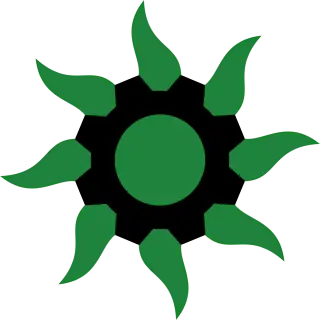

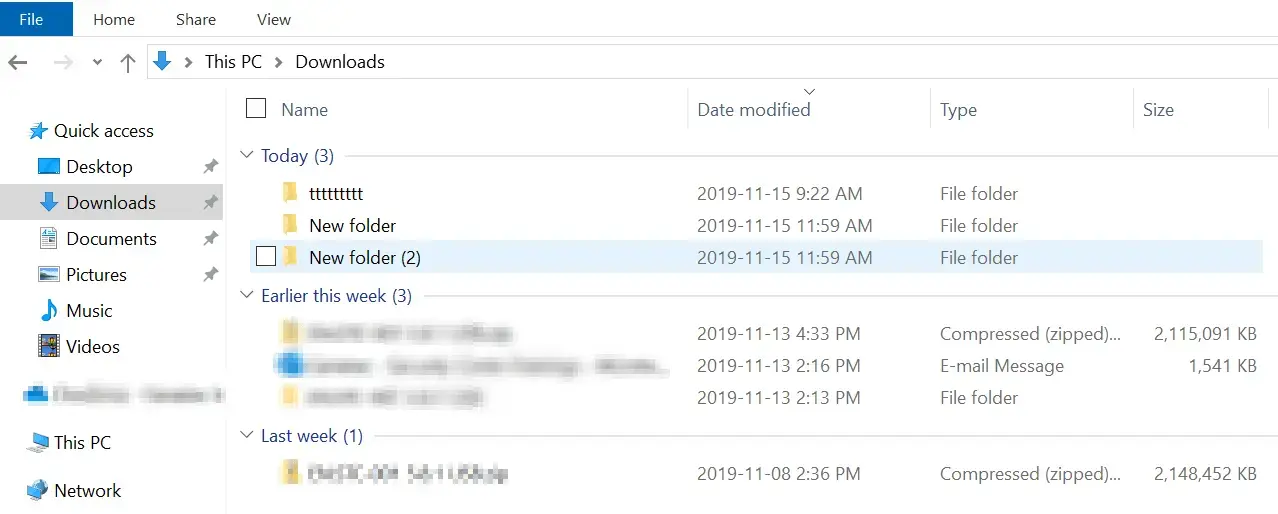



if your coworker shared smt or you see smt online that made you chuckle, it’s good enough to repost it on lemmy. Dont’ overthink it