The thing with using the “latest” tag is you might get lucky and nothing bad happens (the apps are pretty stable, fault tolerant, and/or backward compatible), but you also might get unlucky and a container update does break something (think a 1.x going to 2.x one day). Without pinning the container to a specific version, you might have an outage suddenly due to that container becoming incompatible with one of your other applications. I’ve seen this happen a number of times. One example is a frontend (UI) container that updates to no longer be compatible with older versions of the backend and crashes as a result.
If all your apps are pretty much standalone and you trust them to update properly every time a new version of the container is downloaded, then you may never run into the problems that make people say “never use latest”. But just keep an eye out for something like that to happen at some point. You’ll save yourself some time if you have records of what versions are running when everything’s working, and take regular backups of all their data.




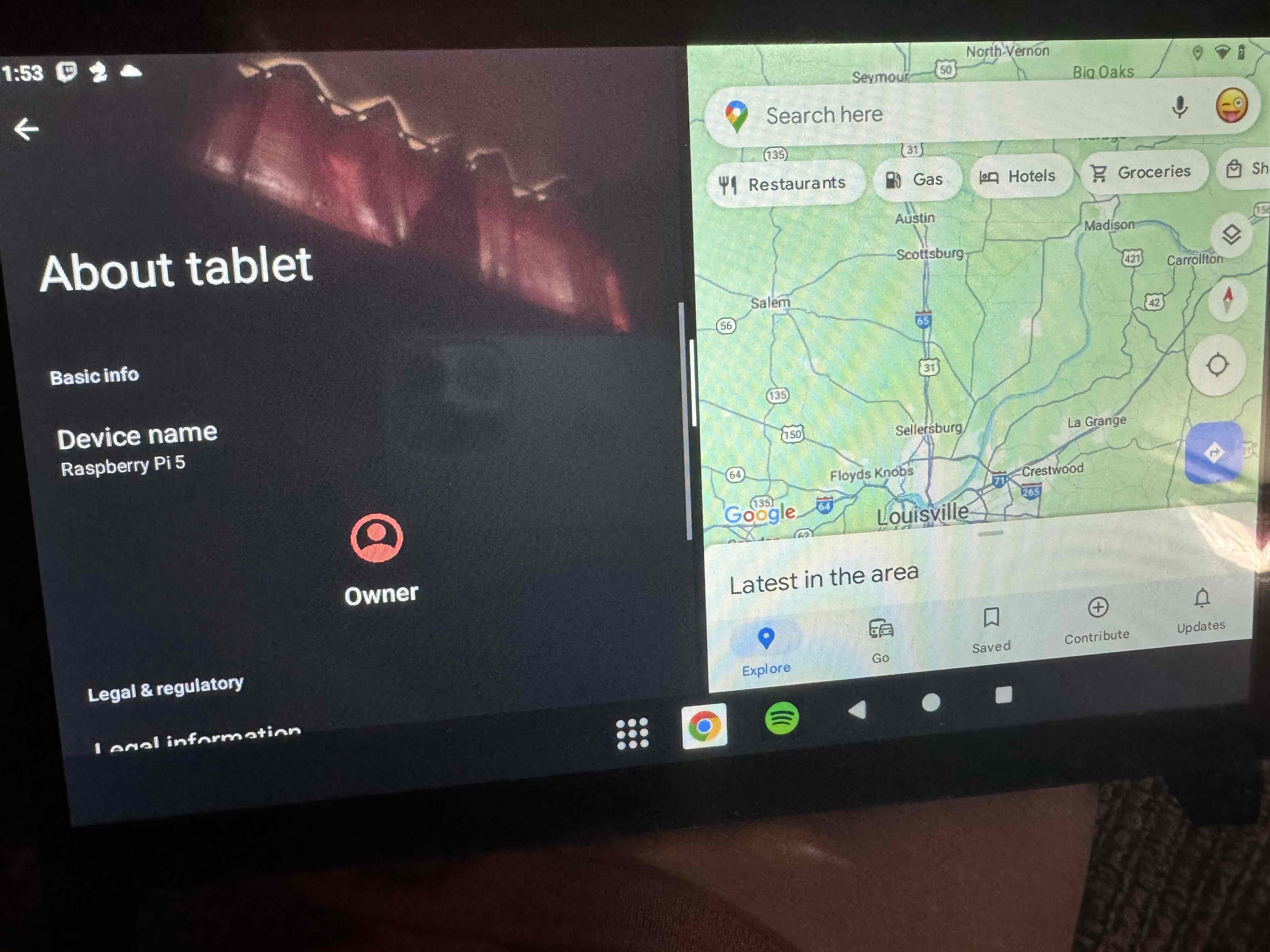
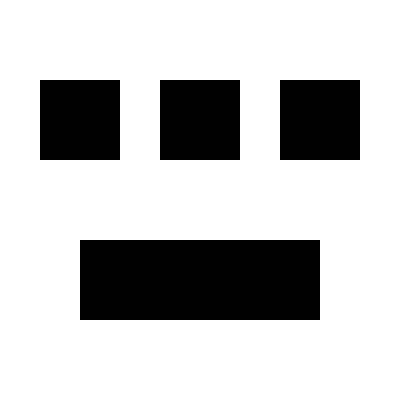

A little slower by today’s standards, but if your needs are light, it’ll do the job. Keep in mind it only has a gigglebyte of RAM, so its capacity for running things may be limited, especially as docker applications go (since they bring a copy of each dependency). You won’t be able to run something as large as GitLab or Nextcloud, but a smattering of small apps should be within its capabilities