

That work has already started with Fediseer. It’s not automatic, but it’s really easy, which is probably the best we’ll get for a while.


That work has already started with Fediseer. It’s not automatic, but it’s really easy, which is probably the best we’ll get for a while.


I’m sorry I didn’t call out every exception to the rule. Obviously, if you do illegal things on my instance, I will care. I kind of thought that was a given, to be honest.


I run an instance. I promise, I have literally 0 care about who you are. I have much more productive things to do with my time.


That sounds like the default GitHub boilerplate message, to be fair.


Layoffs for three of their most successful studios? That’s surprising.


I like Ruby most of the time, but honestly, I’m not surprised at “sometimes” behavior from the language created by someone who, when asked for the formal definition of something in the language, said he’s “not really a formal kind of guy.”


My ISP says my IP is technically dynamic, but it hasn’t changed once in the 6 years I’ve had their service. But that’s for the best, since they’re the only choice for symmetrical gigabit and their only option for static IPs is for business accounts.
So I continue to trust that they won’t change it. Fingers crossed.


Not relevant to the question, but Lemmy lets you edit titles. It’s pretty nice.

I started my homelab with a small form factor PC (not a NUC specifically, but similar). They can be very capable servers, depending on specs and your needs.
As for towers, you can do standard consumer workstations, too. I game on PC, so when I build a new rig every 3 or 4 years, my old one goes in the closet. Sometimes I just add it and have another server, sometimes I donate the current server to a friend or school. Point being, you don’t have to have a Threadripper CPU and ECC RAM to run a server.
That being said, if you plan on hosting critical services or non-critical-but-public services that you want to have high availability and stability, it might be a good idea to upgrade to enterprise hardware eventually. But definitely not needed if you’re just starting out or running personal, non-critical stuff.
Yo, is that a Gamecube in the background?
For real, though, those fries look awesome!


A more crude variation than using dedicated ripping tools is using yt-dlp. If you need a login to a service, you can pass the username and password or login with a browser and pass in the browser’s cookies. I’ve personally heard you can do that to at least rip sub-gated Twitch VODs, anyway.


I mean, I have a ton of media that Plex recognizes automatically and Jellyfin doesn’t, so… Agree to disagree, I guess. I’m not trying to defend Plex’s recent enshittification, but that doesn’t change the fact that it’s generally a better experience than Jellyfin right now.


Plex is definitely easier to set up. I’ve done it multiple times over several servers. I’ve literally never heard of the database breaking, and I’ve deleted media that was actively being watched. Meanwhile, Jellyfin fails basic metadata matching on the exact same media set and also lacks built-in SSO. One of the biggest niceties of Plex is inviting people to join and they can just immediately login with Google.
I’m not saying Plex is better, and I’m not defending their recent enshittification. It’s gotten worse, for sure. And I’m sure Jellyfin is great, but I haven’t had time to put the effort in to fix the metadata issues or create accounts so my users can switch over.


It’s unfortunate that Jellyfin is just slightly worse than Plex at pretty much everything. Playback is smooth, sure, but set up is harder, getting good metadata is harder, logging in is harder, etc.
The metadata one really put me off. I set up a Jellyfin instance with the exact same media set as my Plex instance, and it immediately started “recognizing” standard movies and shows as porn and hentai. I’m still going to push through and get it properly set up eventually, but even so, I’m not looking forward to manually managing accounts when people can just SSO with Plex.
God, that’s sad. Don’t get me wrong, I love Cane’s, but I remember 10 years ago when their chicken wasn’t anemic as shit.


Hmmm. I would think that would work, but this is about the extent of my networking knowledge, sorry. :(


The tool tip gives the IP ranges that it opens up, can you make your OpenVPN network live in one of those ranges and try?


You need to enable local network sharing on the Mullvad devices.
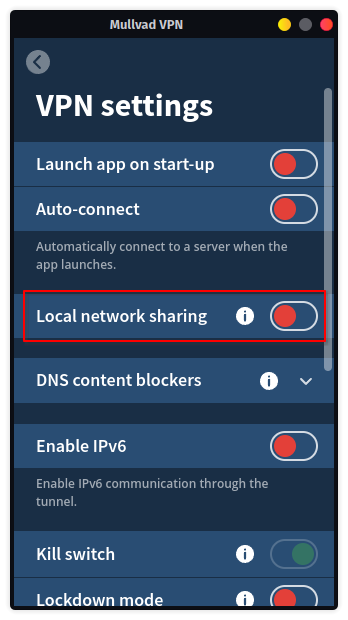
I could go in-depth, but really, the best way I can describe my docker usage is as a simple and agnostic service manager. Let me explain.
Docker is a container system. A container is essentially an operating system installation in a box. It’s not really a full installation, but it’s close enough that understanding it like that is fine.
So what the service devs do is build a container (operating system image) with their service and all the required dependencies - and essentially nothing else (in order to keep the image as small as possible). A user can then use Docker to run this image on their system and have a running service in just a few terminal commands. It works the same across all distributions. So I can install whatever distro I need on the server for whatever purpose and not have to worry that it won’t run my Docker services. This also means I can test services locally on my desktop without messing with my server environment. If it works on my local Docker, it will work on my server Docker.
There are a lot of other uses for it, like isolated development environments and testing applications using other Linux distro libraries, to name a couple, but again, I personally mostly just use it as a simple service manager.
tldr + eli5 - App devs said “works on my machine”, so Docker lets them ship their machine.