

If it works, it works. Really any old cheap pcie card will work, if you just need video out of any kind the card type need not be specific. Glad you got it to work.
A Reddit Refugee. Zero ragrets.
Engineer, permanent pirate, lover of all things mechanical and on wheels
moved here from lemmy.one because there are no active admins on that instance.


If it works, it works. Really any old cheap pcie card will work, if you just need video out of any kind the card type need not be specific. Glad you got it to work.


Get a used SFF office PC low profile card off Ebay. They often have chipset wattages around 25 or so and easily run on slot power only
Something like this: https://www.ebay.com/p/1958445856 (idea only, not endorsing this seller).
Anything of a semi modern format with a pcie interface thata not an outright scam card will be fine for VGA no-driver video output. IME older AMD/ATI cards seem to boot better than oder NVidia cards…


That’s what I always do. There are smaller creators that I support via donations or patreon but I never pay directly for the content itself.


It’s their se domain I saw it on, but most of their older domains also display this


I know right? They don’t come cheap from the Rainbow Factory, those ponies drive a hard bargain.


Not with that attitude you can’t!


Yeah it’s legit, it’s been up a hot minute (since May iirc). I clicked the wrong zlibrary bookmark out of reflex and then remembered how hilarious the scare screen was.


More hilarious jokes have never been told in history


Let’s see the lifestyles of the CEOs for Springer, Wiley, and Elsevier for comparison.
FBI be like:



I… don’t condone such behavior but I also don’t hate this idea lol


The more they delete, the more they can resell every few years as “new” while charging ever more exorbitant prices for!


Are you trying to keep the spools sealed in bins with dessicant? If you’re in a moist climate, using plastic bins with some foam gasket added to the lids and a pile of dessicant is the only way to really keep filament long term without it turning into a wet bubbly mess in like two weeks. That’s somewhat unavoidable and means you can’t use many other storage methods, unless you are drying or printing from a dryer every time. Or are lucky like me and live in a desert.
At the college makerspace I used to help run, we had some shelf racking installed with rails that are parallel to the wall and about 5" apart. Spools sit perpendicular to the wall with their round faces cradled by the two rails. There’s also a standalone wood rack with similar rails that can be moved where needed. The filaments are grouped by type and each section is labelled, and then the filament itself is exposed so you can see color since it sits perpendicular to the wall. I’ll see if I can find some photos of it later.


Thank you for your service o7


This being self hostable makes me instantly like this. Something like G photos that I could self host and dump a lot of shit off my phone storage would be amazing.


Ok, so a vast majority of 3d printers do not connect directly to a PC these days. They have a self contained microcontroller.
The workflow is:
Now, some printers use a network connection component, eg Bambu printers have a wifi adapter. This let’s them download firmware updates and receive print jobs from a computer remotely without needing to move SD cards. This does require the right software, e.g Bambu printers require proprietary Bambu Studio (or it’s open source fork OrcaSlicer) that has the networking module to talk to it. This doesn’t require special driver setup though.

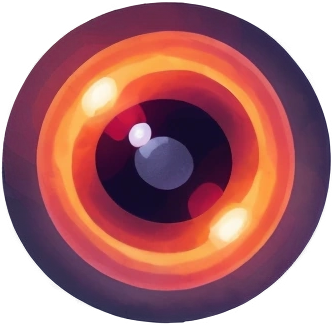
it’s possible. If you click “instances” at the bottom of your lemmy web page and go to the Blocked tab you can see if any instances are straight up blackholed. Otherwise you’ll have to dig through the modlog to see if a community ban exists.

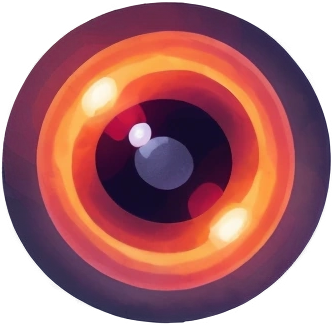
World has also repeatedly banned and wiped any piracy or piracy-adjacent communities which has silenced most of db0 over there




Considering I can look up their supposedly infringed work and literally not even find a single legitimate copy to buy, but hundreds of links to download for free… maybe they just have a skill issue.