dual_sport_dork 🐧🗡️
Progenitor of the Weird Knife Wednesday feature column. Is “column” the right word? Anyway, apparently I also coined the Very Specific Object nomenclature now sporadically used in the 3D printing community. Yeah, that was me. This must be how Cory Doctorow feels all the time these days.
- 23 Posts
- 225 Comments

 2·4 days ago
2·4 days agoI second the Qidi recommendation. Both of mine have been champions thus far.

 85·5 days ago
85·5 days ago* Rather, a program superficially imitating the first level of Doom is able to run on a simulator of a quantum computer.
Not to diminish this accomplishment, but based on the level geometry on display there this is obviously a bespoke but very basic 3D-ish engine, extremely simplified, built from the ground up to do this and is not an actual source port of Doom before anybody gets too excited.
While it’s amusing I don’t think it really serves to illustrate too well the actual exciting parts of what quantum computing is actually theoretically capable of. Regular old boring Turing-compatible binary computers are already perfectly capable of running Doom already. [citation needed]

 201·9 days ago
201·9 days agoA revocable license for a virtual “product” whereupon they absolutely do not give you back your real world dollars if they terminate said license.
There’s no power imbalance in this transaction at all, no siree.
Anyway, I’m all for making backups of things. So you de-licensed me. Big whoop. I still have the file and I can still play it, and nobody can physically stop me.

 14·9 days ago
14·9 days agoI meant without printing anything, for anyone without access to a 3D printer. This was in response to the above comment about freehanding it.
To use an ordinary box cutter for this purpose all you need is something to use as an endstop and something to use as a fence, and they have to be parallel to each other.

 5·9 days ago
5·9 days agoYou can also vent your printer outside, which is what I currently do, using this.

 81·9 days ago
81·9 days agoI mean, you could make a jig to use a box cutter to make consistent width strips very easily with three pieces of scrap wood. But this commenter coming in here for the express purpose of trying to shit on 3D printer hobbyists was a stupid move on his part.

 5·9 days ago
5·9 days agoThings like this give us… balance.
Otherwise known as, “Justification for ownership of printer.”
Look, I totally didn’t just buy this thing as a hobby to make more parts for itself! See, I actually do occasionally make useful things with it!!!
That’s what I tell myself, anyway…

 8·9 days ago
8·9 days ago- Comes into a 3D printing sub.
- Insults 3D printing hobbyists.
For your next trick, you should try going into a biker bar and loudly proclaiming that motorcycle riders are sissies.

 4·10 days ago
4·10 days agoI can only conjecture it must have cost a mint.

 30·10 days ago
30·10 days agoCrikey. I have to wonder what that ~2TB unit must have cost in 2016.
Interesting that the one has such large capacitors in it. I imagine that is as last-ditch effort to keep the board powered long enough to finish flushing all of its caches in the event of a power failure.

 7·10 days ago
7·10 days agoIf this hasn’t been thoroughly driven into the ground already by everyone else here…
Modern consumer 3D printers are self-contained, and do not require drivers for your computer, nor do they necessarily have to be connected to your computer at all. That definitely means no blobs. You can even run your printer with your PC powered off completely, or stick it in a room separate from your computers entirely. You might want to do either of the above because A) long print jobs can take approximately forever and you might want to let them run overnight, and B) they’re not exactly silent…
3D printers have an internal microcontroller and run what’s called “G-Code,” which (arguably in true UNIX/Linux tradition) is ultimately just a text file that’s even vaguely human readable that contains a set of specific instructions on how to move the print head around to create the object in question. G-Code is essentially just a program that your printer will run, and there are multiple ways in which to create it. How you get it to your printer is up to you: Most modern machines can be accessed over the network interface somehow, usually via a web browser, or you can just stick the files on a memory card or USB drive and chunk that into the printer physically.
The .gcode files you feed to your printer will be created by a piece of software called a “slicer,” which takes a 3D model and converts it into move instructions on a layer-by-layer basis (hence, “slicing”).
Whatever printer you buy will certainly come with its own slicer software, which may be lightly customized or not at all.
Nearly all slicer software is either open source or is derived from open source. The most notable and biggest name is probably Slic3r/Prusaslicer, which is open source, and is the basis of many manufacturer customized slicers such as Bambu’s OrcaSlicer, and Qidi’s QidiSlicer. Prusaslicer is available for Linux, and due to its ubiquity I recommend you start there.
You absolutely do not have to use the slicer your printer came with, and in fact you may not want to for various reasons. OS compatibility being one, and if your printer’s maker uses e.g. a customized version of Prusaslicer it is almost a certainty that their customized version is not based on the most recent version. If you don’t use the slicer software your machine came with you will have to configure Prusaslicer or whatever it is you decide to use for your machine, which is not as difficult as it sounds and basically just involves telling it that the physical maximum print volume of your machine is, where you expect the print head’s home position to be, how many extruders it has (probably just one), etc. The work has probably been done for you by someone else; you can get configurations for pretty much any machine from somebody on the internet somewhere.
You will also have to ensure that your slicer is spitting out G-Code in a format (or “flavor”) that your particular machine understands but that’s not a big deal these days considering basically every current consumer 3D printer can use Marlin G-Code.
I have only owned two printers personally, both Qidi machines: An original X-Plus, and now an X-Max 3. I’ve had great results with both. Qidi provides their own lightly customized version of Prusaslicer (see above) which they provide for Windows as well as Linux, but you can also just use Prusaslicer if you feel like it (see above again).
At the moment you can score an X-Plus 3 for $599 USD which is 536.95 EUR if Google is to be believed. I think this may be a good starting point for someone who wants a turnkey experience, a plug-in-and-use machine you can start printing with right away without a bunch of assembly, tuning, upgrading, fiddling, generalized nonproductive fucking around, nor dealing with Bambu’s proprietary bullshit. (You could spring for the X-Max 3 like mine if you want, but it’s physically enormous and probably overkill if you don’t absolutely need the larger build volume.) The Plus 3 and Max 3 are essentially the same except for size. The Plus/Max 3 are also fully enclosed machines with internal build chamber heaters and are thus ready to handle higher temperature and more exotic filaments right out of the box if ever you feel you would want to print in more than just PLA and PETG, again without having to mess with upgrades or aftermarket stuff. For instance my X-Plus 3 prints ABS and ASA pretty much just as easily as plain old PLA which is not something you can say about a lot of machines.

 5·11 days ago
5·11 days agoThe E3 S1 is a direct drive extruder, right? If so, it should produce some kind of results for you although in my experience you have to retract TPU pretty far to get results, like 5-6mm. In my experience it always oozes as least a little bit so long a your nozzle is at temperature and there’s any amount of the stuff in the chamber, so you’ll never fully eliminate stringing. But some retraction should help, and you can get it down to being very minor.
On a Bowden type extruder, though, it’s basically a fool’s errand because the stuff is so damn elastic, and is also slightly compressible to boot. The more length of it you have between your extruder gears and the tip of your nozzle, the more its elasticity becomes apparent. I think this is where the “common wisdom” of no retraction on TPU came from. The stuff can kink and then jam in a Bowden tube if you really go at it with gusto.
Anyway, you could also try a fairly long “wipe after retraction” setting.

 2·11 days ago
2·11 days agoI have been told by people I know who use Blender extensively (I certainly don’t use it extensively – or at all, really) that there are plugins that will bludgeon it into producing models with dimensionally accurate features. I can’t speak for this myself but it appears to be an option.

 9·11 days ago
9·11 days agoThat’s better than my first attempt with TPU was, that’s for sure. No retraction whatsoever? That’s bold.
If your slicer supports it, I recommend enabling “combing” (which is what Cura calls it), or “Avoid Crossing Perimeters” (in Prusa/derivatives) which work slightly differently, but have the net effect of keeping the nozzle within the outer walls of the print during moves when possible, which ensures that any stringing so caused winds up inside the solid spaces in the model where it’s not visible.
Edit to add: There are of course some shapes where not crossing perimeters is impossible, which in your case would be the uprights on the Benchy’s cabin before the top of the arches meet. Presumably it’s designed this way on purpose. The combing/avoid crossing settings do wonders for not causing extraneous stringing e.g. in holes and notches in your print if any exist, though.

 5·14 days ago
5·14 days agoThe annoying thing is, the problem with this from a design perspective was well known and there were already some efforts to improve upon matters as early as the SNES era. Both Chrono Trigger and Earthbound leap to mind. It’s just that following this, most developers forgot to learn a lesson from these for another decade or two.
In Earthbound, all non-story, non-boss encounters are visible on the overworld and you can either:
- Avoid them entirely with some foresight and skill
- Get a backstab advantage if you manage to maneuver yourself behind the enemy, or
- Instantly win the battle if your level significantly exceeds that of the enemy
- Battles can be auto-fought with the computer controlling your party if you are e.g. trying to eat a sandwich at the same time or something
In Chrono Trigger, most trivial encounters can be avoided, with some scripted exceptions that always initiate when you cross a certain area presumably to prevent players from completely avoiding all combat entirely and subsequently getting their asses stomped by the bosses. Chrono Trigger’s overworld map also features no random encounters whatsoever. You can wander the world freely and will only encounter monsters if you actually enter a location.
I harp on this a lot, but only because it’s true. Despite its faults, some of which it definitely has, Chrono Trigger had some incredible design innovations and was easily the high water mark for JRPG design not only for its time, but even compared to subsequent games for a long time – maybe even still to this day.
- Many trash mob encounters can simply be avoided if you can’t be bothered or are low on resources
- Those that can’t can usually be wiped in a single move if the enemy is far beneath you via double/triple techs
- Encounters happen on the screen you’re already on, so you don’t get disoriented after the battle ends
- Positioning on the battlefield matters for techs, making fights more interesting than the usual you line up on one side/they line up on the other side method…
- …However, positioning on the battlefield absolutely does not matter for single magic spells or melee attacks, meaning you never get completely screwed by how the chessboard is laid out
- You can walk diagonally (seriously, the inability in even much later games to do this bugs me to no end – Pokémon, I’m lookin’ at you)
- If a non-story-critical NPC is yammering at you and you can’t be bothered, you can just walk away even when the text box is still open
- Not only can you rearrange your party however you want including not putting the protagonist at the head of the conga line (and even being able to remove him fully, after a certain plot event), but which combination of party members you have actually matters for techs and not just a perpetual case of, “I need one tank, one caster, and one healer” like prior/later games
- The entire concept of the New Game+ is called what it is and works how it does because of how Chrono Trigger did it
- You can fight the final boss pretty much any time as soon as you learn about him, and if you get your ass whooped trying that’s on you
Etc.
Apparently the Chrono Trigger devs originally planned to give the player even more freedom but several additional concepts such as being able to freely position your fighters on the field were cut due to time constraints and not being able to figure out a sufficiently elegant way to do it on the SNES hardware and controller.

 20·21 days ago
20·21 days agoThere are retro revival consoles that aren’t deliberately made to looks like the original incarnations. I think the issue here was that the consoles being sold were deliberate counterfeits of otherwise valuable original retro machines.
For instance, litigious as they are Nintendo has either been unable or unwilling to snuff out things like the RetroN machines which play original Nintendo and SNES cartridges (and Genesis, and some others) but don’t claim to be a Nintendo machine or look like one in any way.
That said, I personally would totally buy a fake OG JDM Super Famicom just to have on the shelf, or even a shell just that looks like one.

 251·24 days ago
251·24 days agoChinese immigrants
I used to work at a Chinese restaurant an the number of people who came in there blithely asking me if we “really” cooked and served cats was astounding.
I got tired of answering the question so often that towards the end I gave up and my standard response was, “No, we only cook and serve idiots who go around saying we cook cats.”
I think the very low percentage of lost business was worth it. And this only because my boss told me that this kind of thing did not meet the criteria wherein I was allowed to roundhouse kick patrons in the teeth. If you’re going to be a dumbass, at least try to be original.

 4·28 days ago
4·28 days agoRecharging isn’t the issue, refilling is. The disposables are designed not to be refilled, so the manufacturer can turn around and sell you another entire one instead.

 9·28 days ago
9·28 days agoThat’s always been my take. I would also much rather be able to easily refill the thing with whatever I want – and have control over what’s going into it (insofar as anyone can, via buying through trusted sources).


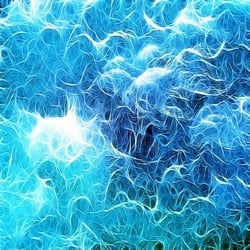
Bethesda was obviously already toast to anyone paying attention when Fallout '76 came out. They certainly haven’t improved since.
…And I can’t believe that these are the motherfuckers who own the rights to Doom now.