

You can already run Linux apps using Termux and Termux-X11, and I’d say the performance would be better than this demo, because this is running in a virtual machine and uses it’s own kernel, whereas with Termux you’re running your apps directly on top of the Android Linux kernel. Also, you don’t have the overhead of running ChromeOS on top of Android.






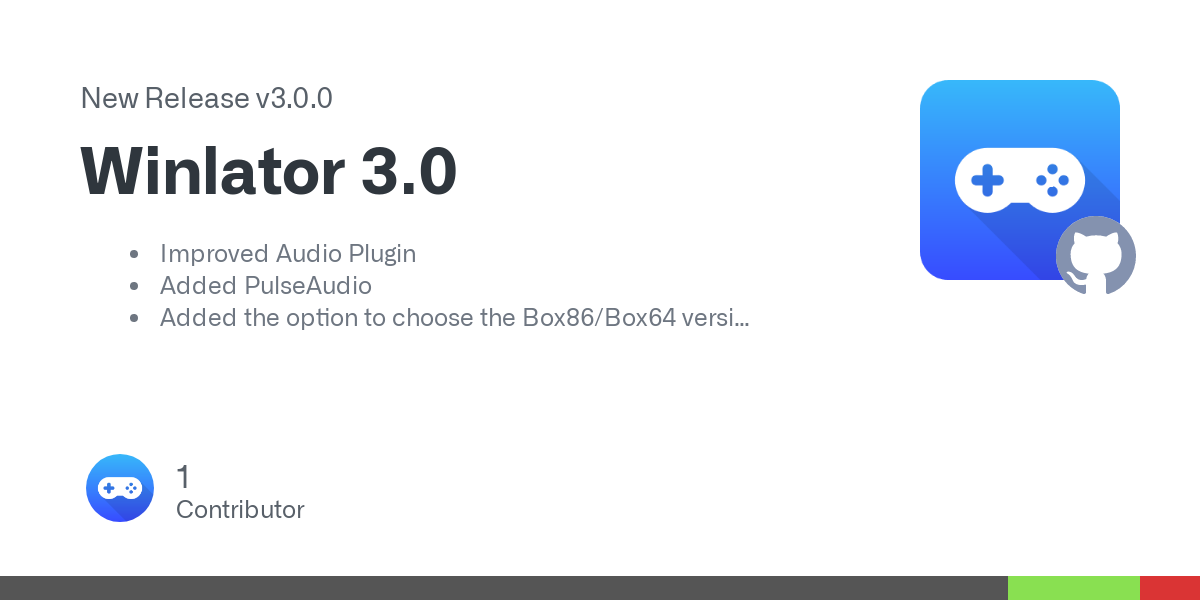



Bazzite. Here’s why:
But since you said:
and if you’re really serious about squeezing the best performance, then check out the Arch-based CachyOS - unlike most other Linux distros, Cachy has optimised x86-64-v3 and v4 packages in their repos, which means apps can make use of advanced CPU instructions such as SSE3, AVX512 etc. Most other Linux distros on the other hand still use x86-64-v1 for compatibility reasons, which unfortunately means that you’d be missing out on all the cool new optimised CPU instructions introduced over the past 16 years.
You can read more about microarchitecture levels (aka
MARCH) here: https://en.wikipedia.org/wiki/X86-64#Microarchitecture_levelsIn addition to the
MARCH, Cachy’s packages have other optimisations such as LTO/PGO, optimised kernel with the BORE and Rusty schedulers which are better for gaming, plus several performance-oriented tweaks which you’d otherwise have to do manually on Arch (such as makepkg.conf tweaks, pacman.conf tweaks etc).Finally, Cachy are always on the bleeding edge when it comes to gaming/driver/kernel/performance related stuff, so you’ll get all the good stuff even before Bazzite or other optimised distros. For instance, Cachy was the first distro to include the new nVidia driver which has explicit sync support for better Wayland compatibility, and they’re always on top of major Arch developments and provide detailed announcements which are relevant to gamers and performance freaks.
Eg, here’s their recent recent nVidia announcement:
So as you can see, they’re pretty on to it with this sorta stuff.
Now the Bazzite team are also like the Cachy guys and keep up with this stuff, but because they’re based on Fedora, they can’t be as bleeding edge or as optimised as Arch. So it’s up to you - if you prefer stability, a primarily gaming-focused optimisations, and want something that “just works” then get Bazzite; or if you want an ultra-optimised distro to squeeze out the most performance out of your box but also don’t mind ocassionally diving into the terminal and getting your hands dirty, then get CachyOS.
cc: @01189998819991197253@infosec.pub