Voluntarily sharing informative posts from unaffiliated sources.
- 24 Posts
- 3 Comments
deleted by creator

 12·7 months ago
12·7 months agodeleted by creator
I’m glad to hear that.
Even small, simple steps can go a long way towards safeguarding your data, so keep up the good work!
deleted by creator
You make a valid point. As I’m not the writer of the article, perhaps it would be apt to convey your feedback to the writer.
The setting you’re mentioning i.e., Apple ID > Find My: Disable everything1 has superscript i.e., 1 attached to it. The superscript leads to the following note:
1: Some people prefer to leave “Find My iPhone” enabled as it allows them to remotely wipe the device if it gets lost. However, due to enabling the “Erase Data” setting, I don’t believe this is necessary. If it makes you feel better or if you have a specific use case for it, you can leave this feature on, but “Share My Location” should still be disabled (unless you use need to use it often) as this feature will report your location back to Apple regularly.
I’m not the writer of the article, but I think that this note makes it clear that you can configure this setting according to your threat model.
deleted by creator





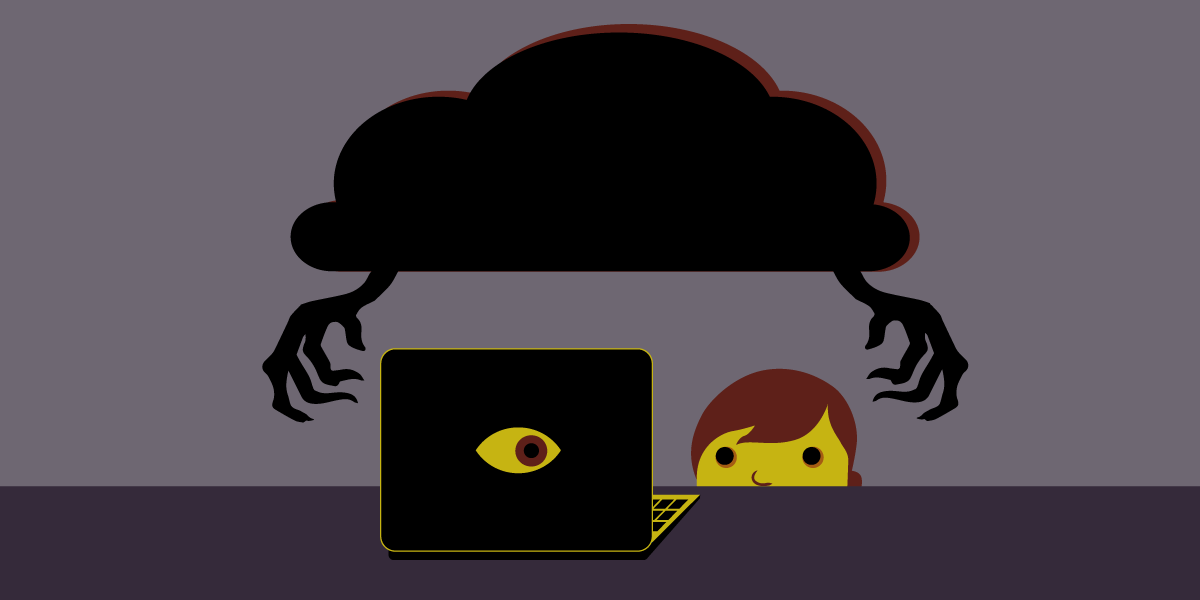


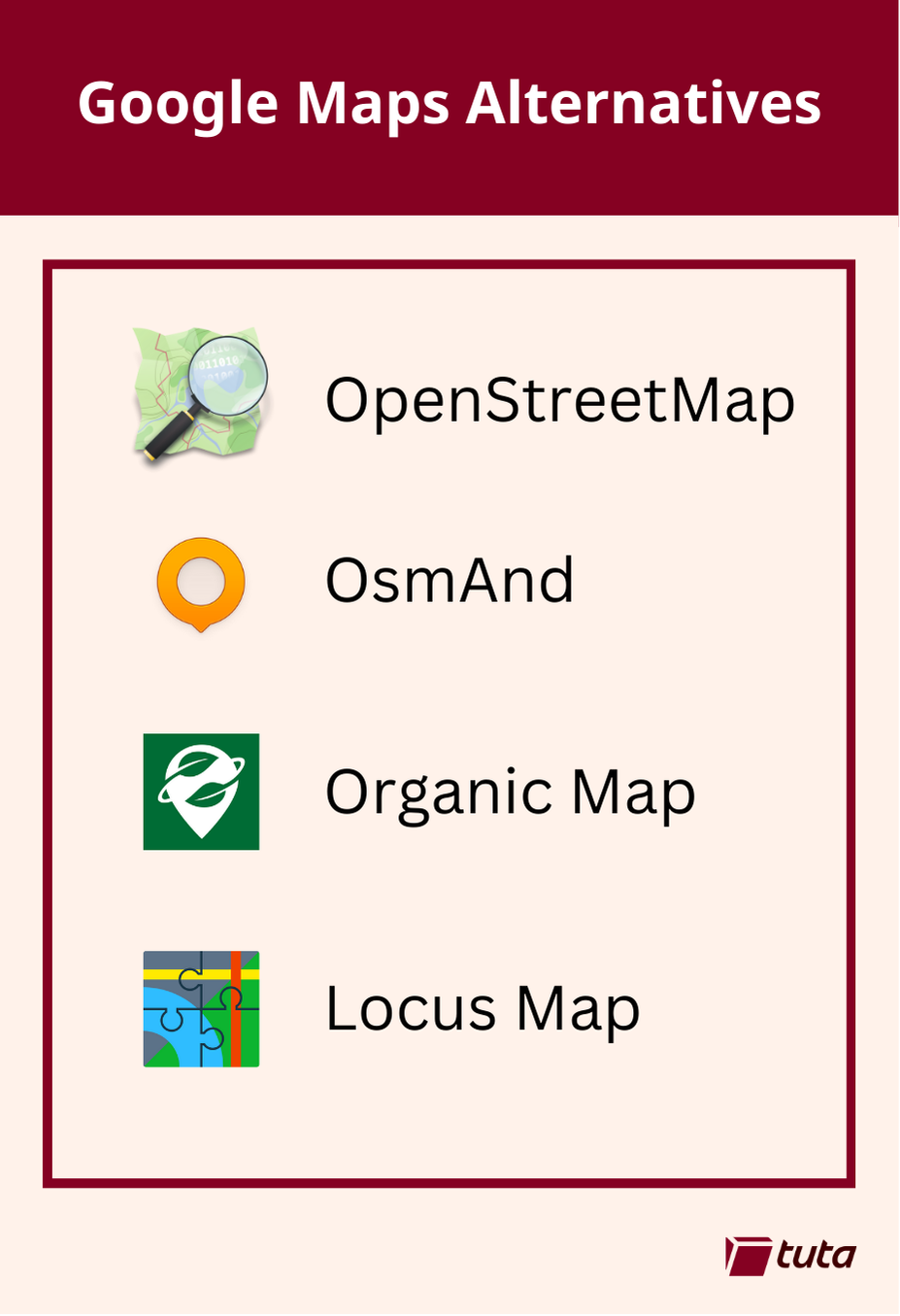









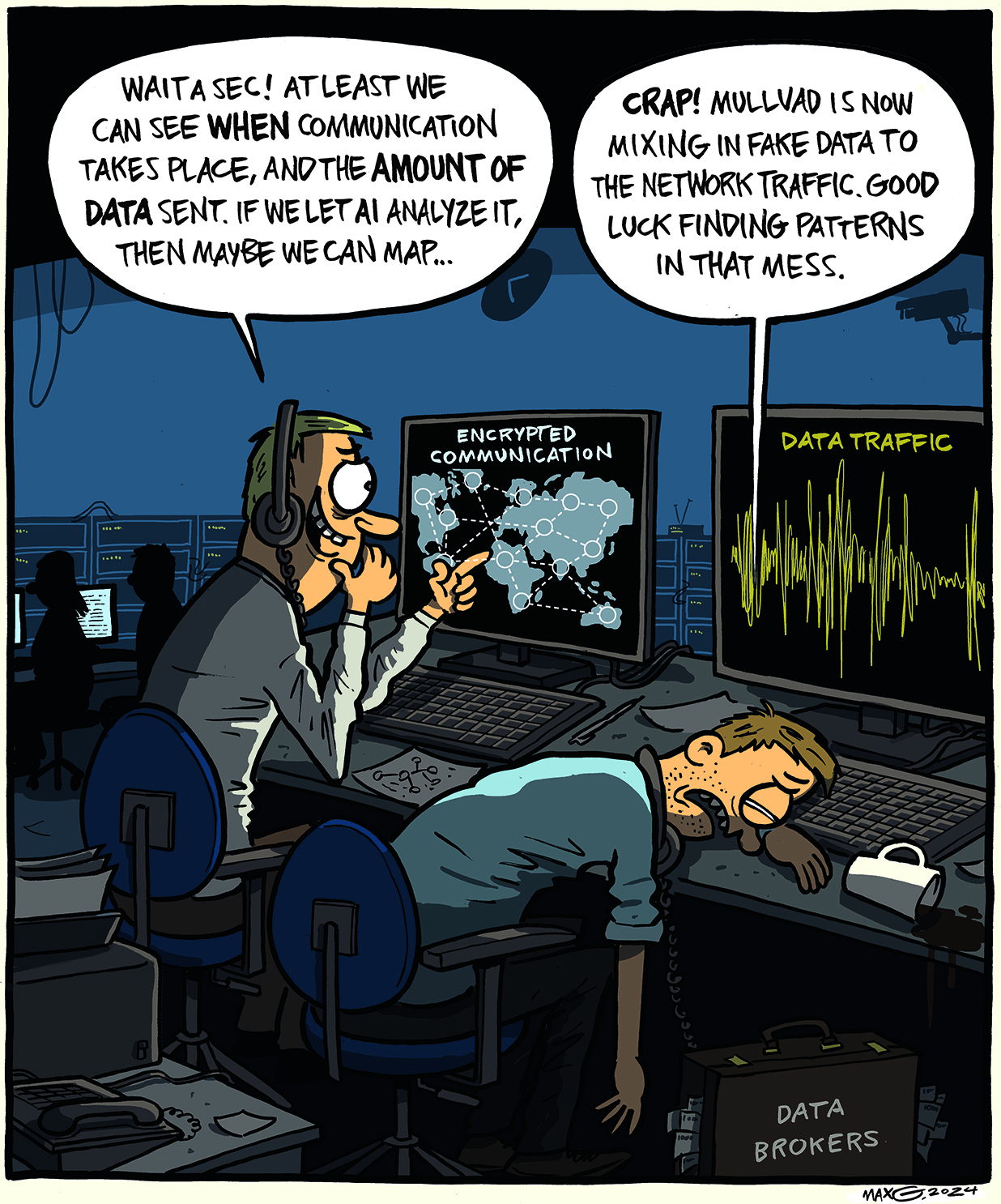



deleted by creator