- 3 Posts
- 33 Comments

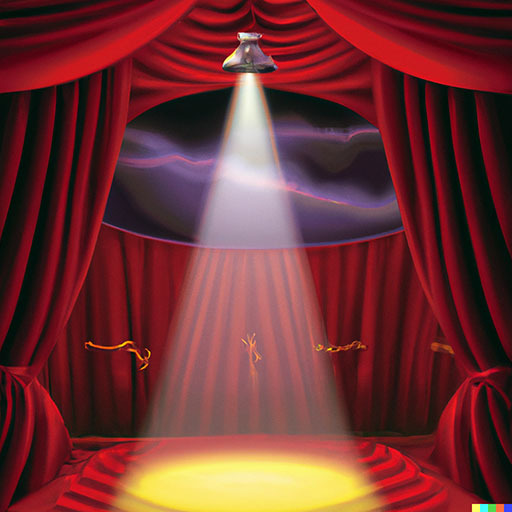 2·2 months ago
2·2 months agoare overrun by news articles about European governmental policies, trade deals, fighter jet purchases or tech news
https://szmer.info/post/11377754/13171777
this is a real problem with the communties mentioned by OP

 8·2 months ago
8·2 months agohttps://f-droid.org/packages/de.quantumphysique.trale/
It’s a weight tracking app. It keeps all the data locally and keeps bugging you to back the local data up somewhere. It’s just so subtly good - it has this “stats” screen which is for some reason addictive to keep checking - it shows your current BMI, how many days you have left till your goal weight. It graphs your weight. The log-weight-by-dragging-the-scale thing is also great. There’s 3 total views in the app - that’s it.
I don’t know it’s just sensorially respectful?

 2·2 months ago
2·2 months agoSame. I have a router with OPNsense. In the “Dynamic DNS” section I create a “Custom” service with the DynDNS2 protocol. I type in
update.dedyn.ioas the server address. You need to also get an api key from the desec.io web panel that you input into the username and password fields.Now everytime the router’s WAN ip changes it automatically edits the DNS zone. So instead of going “your server -> DDNS provider -> DNS CNAME record” it’s just “your server -> DNS A record”
I also have a separate token for my web proxy (traefik) so that it can edit the DNS records to get let’s encrypt certificates through dns challenge as you describe.
As for the desec signups in my case one DNS zone was no problem, but for a second one I needed to e-mail them:
Hello, would it be possible for my newly created account to get one more domain on the account please? I have two personal domains and it would be great if I could keep them both under deSEC
Hi [me], Sure! The limit is mostly there to remind users to enable DNSSEC, but it looks like you’re already doing that (at your old provider).
They asked me to (voluntarily) donate, which I did too.
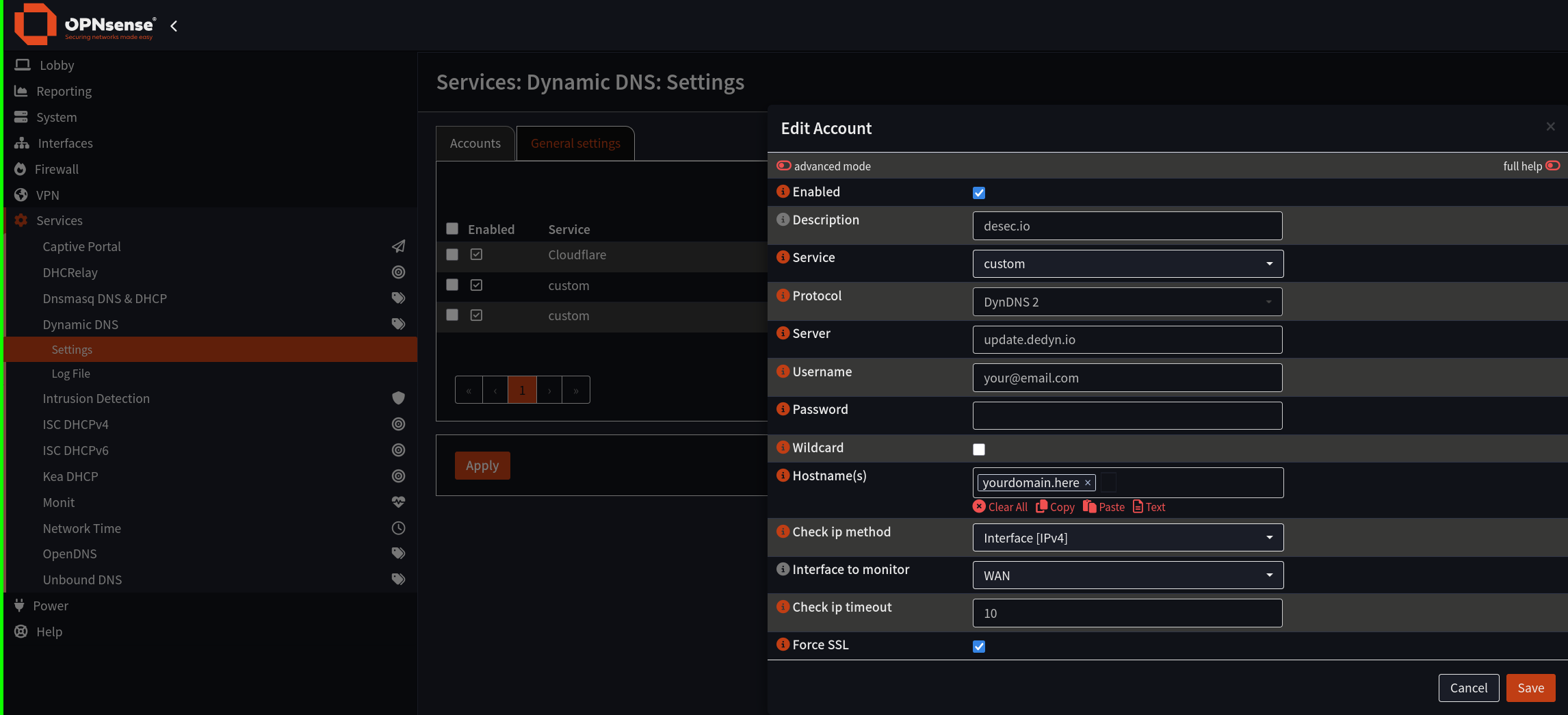

 5·4 months ago
5·4 months agoHeroic Launcher (frontend for Epic Games Launcher) also worked for me on arch linux

 7·5 months ago
7·5 months agoFor linux games see jc141. For the most part if the game has a native port it will be marked as native in the title. If not, it’ll be emulated

 61·6 months ago
61·6 months agoThe faux leather on my Beyerdynamic DT770 started chipping off the moment the Chinese bought Beyerdynamic. Go figure

 1·6 months ago
1·6 months agoI mean something like this: https://www.gymshark.com/collections/2-in-1-shorts

 2·6 months ago
2·6 months agoMaybe you could try those “2-in-1” shorts? Instead of a mesh liner they have solid fabric “underwear” sewn into the shorts themselves. Unless these are the ones you’re wearing right now.
I also wonder if you bought Patagonia shorts (they only have mesh liners, not full spandex) and then brought them to their repair program (check if you have their store locally). Not sure if they’d replace the liner for you, maybe ask their customer support

 3·6 months ago
3·6 months agoIf you end up going with Intel anyway, avoid I219-LM (e.g. IBM I340-T2), it has issues where you need to run some commands on startup to disable some of the NIC’s features so that it doesn’t lose connection for a few m every few days. It’s pretty old so you probably won’t end up using it, but just putting it out here.

 1·6 months ago
1·6 months agodeleted by creator
⚠️ 🇵🇱 You have alerted the horde

 2·6 months ago
2·6 months agoCounterintuitive, but do they make skinny jeans without elastane? I’ve seen people complain about elastane blends greatly reducing the longevity of the pants

 211·6 months ago
211·6 months agoPlease edit the title to something non click baity. You don’t have to re-use the original source’s title

 2·8 months ago
2·8 months agoNot the first time for me. For example, on the mobilism (apk piracy) forum, only known mail providers are accepted (e.g. gmail)

 2·8 months ago
2·8 months agoSigh Guardian doesn’t let me sign up for their newsletter on a mailbox.org account, shame, was a nice article.
Pizza delivery companies hate this one weird trick

 4·8 months ago
4·8 months agoFor example, some people don’t like that it’s centralized. It’s not like e-mail, where you can register with any provider and then cross-communicate. Moxie wrote more about this here
I switched to a feature phone that has nothing to do with Android for calling (Mocor RTOS/S30+) because I’m tired of fighting Android for the moment. I keep an unrooted smartphone at home for online banking. Kinda extreme but that’s one way.

 3·10 months ago
3·10 months agoMost of the apps rely on contributors to provide supported locations. I was wondering if a dumb app where you provide the GTFS zip url of your city would be useful. Could work if you stay in your city a lot
e.g. most of what you see on https://www.transit.land/map#3.46/47.78/12.46 is GTFS (hopefully public urls)


I have the HMD variant of Nokia 110 and it calls ambulance on it’s own if I put it into the backpack because the keyboard lock is dogshit (you can still press numbers which are part of emergency numbers like 112, 911 etc. even if the keyboard lock is enganged, this is their way of letting anyone call emergency services without unlocking like on smartphones). It did it twice now, so I switched to HMD 2660 which is a flip phone, so it can’t have its buttons be pressed if it’s folded closed. Literally the emergency team called me back saying they’re about to block my number.
S30+ is a good OS (just buy flip phones, not candy bar form factor due to the kb lock xddd), I’m impressed by the features it has, even though it didn’t strictly need to. I guess it’s because it’s been around forever Nokia could polish it. For example:
I wish HMD would start selling the charging cradle for HMD 2660 I think almost a a year after release…
HMD will never update your phone after you buy it. HMD 110 4G still has the Facebook app, which when you open it it says “This page is no longer supported” or something. The newer HMD 2660 doesn’t have the app anymore. It just goes to show that they update the software only when releasing a new phone, they don’t provide non-critical updates to previous models.
HMD also dropped the ball with HMD 110 4G because the Unisoc T127 cpu supports hotspot, but they just decided not to implement it.