

Good news but also shameful - Asbestos was banned in the UK in 1999 for example, and even that was regarded as late after initial partial bans in 1985.
Why has it taken so long for the US to completely ban asbestos?


Good news but also shameful - Asbestos was banned in the UK in 1999 for example, and even that was regarded as late after initial partial bans in 1985.
Why has it taken so long for the US to completely ban asbestos?


Crashes for me too. It when I hit a comment with two formula pictures - one renders, but a super wide picture does not appear and boost crashes.
I can see the super-wide picture on Chrome and Firefox.
Then I’d definitely set up a test system in a VM on your own PC (I.e. not the actual server machines). Even if you don’t want to use Docker, you can set up a complete version of your new server and practice deploying Jellyfin and Plex, and then test accessing it “remotely” to manage it. You can then decide whether switching away from Win11 is worth it.
If you’re not familiar with the process of setting up a linux server then I’d actually suggest Debian instead of OpenSuSe. Looking at the Jellyfin guide for example it specifically covers the steps for installing directly onto a Debian host (while OpenSuSE set up means using the Fedora RPM guide). There are also straight forward guides for setting up a Debian server.
Personally I’m not a fan of Ubuntu (because of Canonical and Snap etc) but there may also be a good choice just because there are so many guides out there for setting up Ubuntu server.
Docker is pretty easy to use, and is easy to play with either on your own system (linux or windows) or in VM guest system. The learning curve isn’t that high and Jellyfin for example has a clear set up guide for docker on their wiki.
But radarr, sonarr etc can be installed directly within linux without docker. The Servarr wiki (that these projects use officially to share information as they’re so similar) has lots of straight forward guides for set up on Linux, Windows, Mac etc as well as Docker.
I have a Linux guest VM set up with a Radarr, Sonarr etc set up, VPN and torrent set up. It was easy to do and means its network activity is all securely contained away from my host system. The tools let me set naming rules and file preferences. The library is a shared n folder in my host system, and that is included in my Jellyfin library. So all I have to do is subscribe to something i am interested in and it will just appear in my library once downloaded. The servarr tools are extremely convenient and worth looking at if you’re adding to that 30tb library over time.
OpenSuSE is a good distro with nice tools like Yast that have a decent CLI interface, and has server releases. The leap edition is stable but relatively up to date.
But there are lots of viable alternatives, and if you’re going to use Docker then the host distro is probably not as important as you think.
Simplest route may be to set up a demo server within a VM and see which one chimes the most with your style of use and maintenance. You could have a functioning demo server with docker and deploy both jellyfin and Plex in 20mins.


Most as in SteamOS + Arch = 49.25%.
It’s interesting how fragmented the Linux user base is in the survey. Excluding steam deck from the equation, the visible versions of Ubuntu are getting roughly 18.6%, Arch is getting like 14% of the desktop and Mint 21.3 getting 8.5%. The Flatpak version does put confusion into the data (hiding 11% of desktop versions) and the missing “other” 22.94% group accounts for 39% of the desktops so there may be lots of other version fragments hidden away, but regardless no single distro version seem to dominate.
It’d be nice to see the whole list.


The steam survey doesn’t count individual games; the Steam client itself collects and sends the data after prompting the user for permission. So all the matters is the OS visible to the Steam Client.

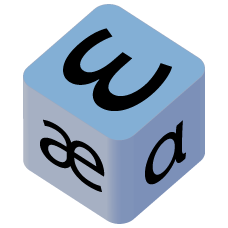
Fuckletoes is made up.
I’ve heard of all of the others.


Yeah wishful thinking but also a bit reassuring that this is then a meaningful if small shift. People are choosing Linux via steam decks or personally, and its been enabled via proton and wine rather than necessarily people fleeing win 11.
I do think win 11 changes contribute to people trying Linux more but I think it is Linux that is keeping people that is what has changed. I don’t see some huge move to Linux though - just its growing faster as it supports gaming well and is increasingly easier to use and maintain (which has been a long trend). But win11 being increasingly anti user can’t be a bad think for Linux long term.


As a software developer you should have a bit of a head start - you can read the code - one of the big pluses of open source projects is it’s all there in the open. Even if not familiar with the specific language used you can see the source and get a rough idea of scope and complexity.
And look at the Github details like the age, the frequency between releases, commits, forks. Malicious projects don’t stick around for long on a host site like that, and they don’t get 1000s of stars or lots of engagement from legitimate users. It’s very difficult to fake that.
Look at the project website. Real projects have active forums, detailed wikis, and evidence of user engagement. You’ll see people recommending the project elsewhere on the net if you search, or writing independent tutorials on how to deploy or use it, or reviews on YouTube etc. Look for testimonials and user experiences.
Also look at where the software is deployed and recommended. If it’s included in big name Linux distros repos thats a good sign.
Look at all the things you’d be looking at for paid software to see it’s actually in use and not a scam.
And try it out - it’s easy to set up a VM and deploy something in a sandbox safe environment and get a feeling if it does what it claims to do. Whether that be a cut down system with docker or an entire OS in the sandbox to stress test the software and out it through its paces.
There are so many possible elements to doing “due diligence” to ensure it’s legitimate but also the right solution for your needs.


I’m not sure how I feel about this news story.
On the one side, it’s good to make sure people are aware of the limitations of secure email providers. However on the other the article almost reads as of this should be a surprise to people?
I use Proton mail and pay for my account. I don’t pay for anonyminity - I pay for privacy. They are two very different things.
The article talks about Opsec (operational security) and they’re right - if you need anonyminity then don’t use your personal apple email as a recovery address. That is a flaw in the user approach and expectations that unencrypted data held by Proton is also “secure”. Your basic details and your IP address are going to be recorded and available to law enforcement. Use a VPN or Tor to access the service and use another untraceable email for recovery, and pay via crypto if you want true anonymity. And even then there are other methods of anonymous or untraceable secure email that may be better than Proton mail (such as self hosted).
But for most users like myself, if you’re not looking for anonyminity then Proton is fine as is. My email address is my name and I use it to keep my emails secure and not snooped on by Google etc.
Proton advertises itself as private, secure and encrypted. It does not claim to offer anonymity.


I loved Cities 1, I was massively looking forward to 2 but it’s been nothing but a shitshow.
I’ve also had a enough of the gaslighting around this game that somehow it’s the angry customers that are the problem.
It’s disgusting to get grounds in your mouth, no? It’s not uncouth but it can be unpleasant if you ever get it wrong.
Just get a French press - it’s the same thing as you’re doing basically except you have a metal filter to push the grounds down in the jug so the grounds don’t pour in your cup with the coffee.
There is saving money and then there is extremes. A French press is a one time purchase that will last years, mostly just rinse clean but it’s easy to disassemble and clean more thoroughly as needed.
I personally like an aero-press which is basically the same but extremely easy to clean and gives a nice cup of coffee.
Edit: I note that you have no intention to change. You do you, but these tools exist to make it easier to make nice coffee. It’s not about being a heathen or sophisticated - it’s just about having a nice cup of coffee. I hate grounds in my mouth personally.


I’ve not read the series but similar to you it’s one that’s caught my interest. However I have been told it’s better to start with Startide Rising and come back to the first book Sundivers later on as it’s a different style of book and not essential to the rest of the series.
I am using Proton Mail, paid account, after having moved from Gmail.
I like it; it’s private and secure, and I like the web interface and the new android app. To use mail clients like Thunderbird you have to install an app called Proton Bridge - it’s basically a dedicated VPN to ensure your email communication is kept secure when communicating between their servers and your client. I’ve had no problems when I tried it on windows, but I did have issues on Linux with the app forgetting my credentials and forcing me to start from scratch; each time it starts from scratch it downloads your whole mailbox which is frustrating. I’m on KDE and I think it’s to do with the Kwallet and PGP. It seems to be working now but tbh I use the web interface mainly in linux, and the android app on my phone.
I have no regrets using proton mail, and I would recommend it. I didn’t have problems with the old android app, but the new one is good and seems to address other peoples experiences of slowness previously.


DRM-free doesn’t mean piracy. GOGs whole business model is built around selling games DRM free. I don’t pirate but I do use GOG where possible as I hate DRM - it punishes and inconveniences legitimate users for piracy and doesn’t even solve the problem. DRM is just an expensive waste of money for everyone involved.
I have 0 apps allowed microphone access all the time.
There is no evidence that phones are snooping on people, but I would say even if unlikely it’s a reasonable concern given what companies do get up to.
However it is more likely the ads were being served because of all the other data you’re allowing Google to scrape from you all the time rather than the phone mic.
Rather than focusing on the microphone, look at the bigger picture of how your data is being pillaged by Google all the time.
For me, I switched away from Gmail, stopped using their search engine, use Firefox and not Chrome, and don’t use their other services where possible. I have android on my phone and use Google maps and Google home. It’s still a huge problem but I use that part of the ecosystem for convenience and no other. Similarly on PC I don’t use Google for anything where I can avoid it, use Firefox containers to keep Google, Amazon, Microsoft, and Meta data as separate as possible, plus I use Linux and VPN as needed, and lots of privacy extensions in Firefox.
It’s possible to minimise your data exposure to the big tech companies, but difficult to severe completely. You could go even further and switch from android to Graphene OS (I have seriously considered this).
I would go by the principle of compartmentalising your data as much as possible and limiting access to snooping eyes. The transition can be hard but once you’ve done it you get used to using disparate unnonnected services. Like I really don’t need or benefit from my email data being connected to my data storage or my search engine; it’s a false convenience that benefitted Google only.


PSA: GDPR still applies in law in the UK too; it has not been repealed


I remember growing up it was insanely easy - Kazaa, Limewire, Napster - you just downloaded the client, searched for what you wanted and started the download.
Torrenting plus VPN/proxy has been standard for a while and is fairly straight forward. The motivation has changed rather than the access - all the content has fragmented between multiple paywalls again as the big media companies try to milk customers. And at the same time all the media companies are cutting back on content spending. So there is less good new stuff, more expensive to access and inconvenient as its spread more widely.
Just on the KDE front, I’m assuming you’ve optimised your KDE set up for your PC?
If not, first open your Settings app and in the search box type “Effects” - disable all the fancy desktop effects.
Next, if you’re on X11, go into the “Display and Monitor” section and disable compositing (you can also temporairly disable this with Alt+Shift+F12 to see what impact it has). This option is not available in Wayland; but you may be better using X11 if you don’t have a dedicated GPU? I’m not sure I’d be messing with Wayland on an old laptop; I’ve had serious issues on a high end PC - definitely improved with 6.1, but I’m using X11 still.
But KDE 6 isn’t as svelt as KDE 5 was, so even optimised it may just not be up to the job.
XFCE is a good shout, and should run nicely on a 2013 laptop.